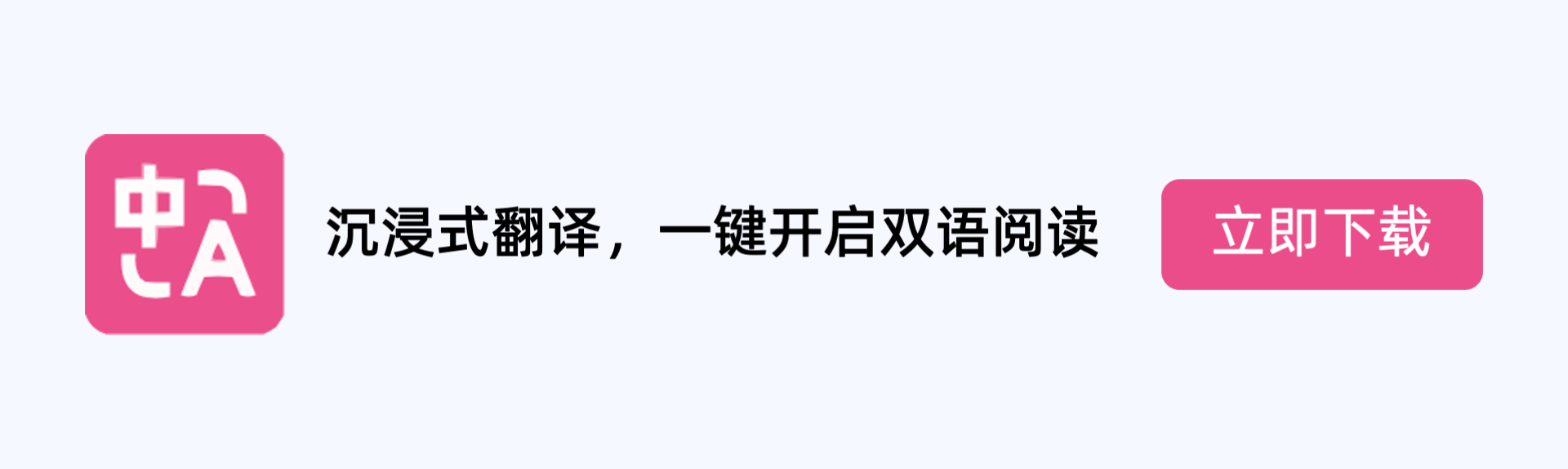How to set up your own open source DNS server
How to set up your own open source DNS server Amar1723 Wed, 03/15/2023 - 03:00 A Domain Name Server (DNS) associates a domain name (like example.com) with an IP address (like 93.184.216.34). This is how your web browser knows where in the world to look for data when you enter a URL or when a search engine returns a URL for you to visit. DNS is a great convenience for internet users, but it's not without drawbacks. For instance, paid advertisements appear on web pages because your browser naturally uses DNS to resolve where those ads "live" on the internet. Similarly, software that tracks your movement online is often enabled by services resolved over DNS. You don't want to turn off DNS entirely because it's very useful. But you can run your own DNS service so you have more control over how it's used. I believe it's vital that you run your own DNS server so you can block advertisements and keep your browsing private, away from providers attempting to analyze your online interactions. I've used Pi-hole in the past and still recommend it today. However, lately, I've been running the open source project Adguard Home on my network. I found that it has some unique features worth exploring. Adguard Home Of the open source DNS options I've used, Adguard Home is the easiest to set up and maintain. You get many DNS resolution solutions, such as DNS over TLS, DNS over HTTPS, and DNS over QUIC, within one single project. You can set up Adguard as a container or as a native service using a single script: $ curl -s -S -L \ https://raw.githubusercontent.com/AdguardTeam/AdGuardHome/master/scripts/install.shLook at the script so you understand what it does. Once you're comfortable with the install process, run it: $ sh ./install.sh Our favorite resources about open source Git cheat sheet Advanced Linux commands cheat sheet Open source alternatives Free online course: RHEL technical overview Check out more cheat sheets Some of my favorite features of AdGuard Home: An easy admin interface Block ads and malware with the Adguard block list Options to configure each device on your network individually Force safe search on specific devices Set HTTPS for the admin interface, so your remote interacts with it are fully encrypted I find that Adguard Home saves me time. Its block lists are more robust than those on Pi-hole. You can quickly and easily configure it to run DNS over HTTPS. No more malware Malware is unwanted content on your computer. It's not always directly dangerous to you, but it may enable dangerous activity for third parties. That's not what the internet was ever meant to do. I believe you should host your own DNS service to keep your internet history private and out of the hands of known trackers such as Microsoft, Google, and Amazon. Try Adguard Home on your network. Take control of your internet privacy by running your own DNS server with the open source project, Adguard Home. Image by: Opensource.com Networking Internet What to read next 5 open source tools to take control of your own data This work is licensed under a Creative Commons Attribution-Share Alike 4.0 International License. 1 Comment Register or Login to post a comment. Adam | March 21, 2023 Register or Login to like Can you please explain how it works, your article just says install it, and doesn't explain how you configure it. You say it has an easy interface but there doesn't appear to be any screen shots showing how easy it is. Also how is this better than Pi-hole or dnsmasq? Can you please elaborate on what you have said?
DNS将域名与IP地址相关联,这是当用户输入URL或搜索引擎返回URL以供访问时,浏览器如何知道在世界上哪里查找数据的方式。DNS对互联网用户来说是一个很大的便利,但也有缺点,如付费广告和跟踪用户行动的软件。控制DNS使用的最佳方法是运行自己的DNS服务。