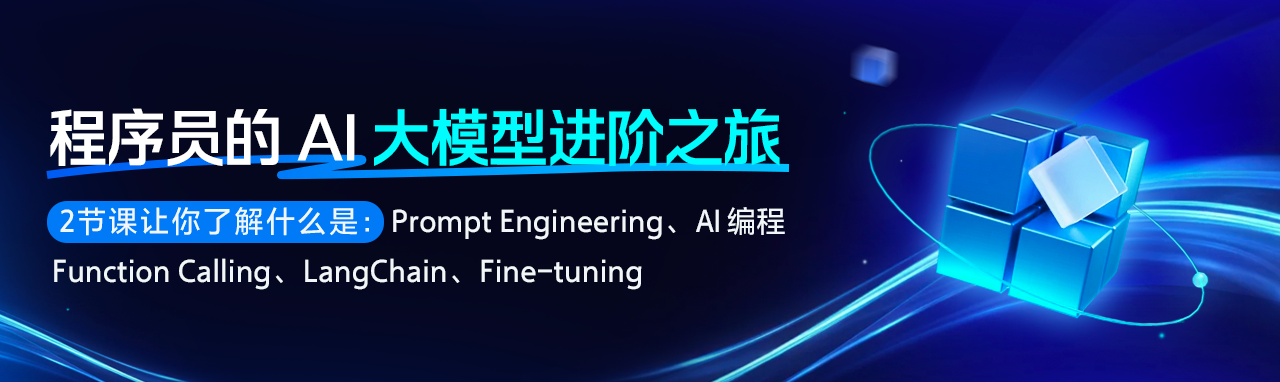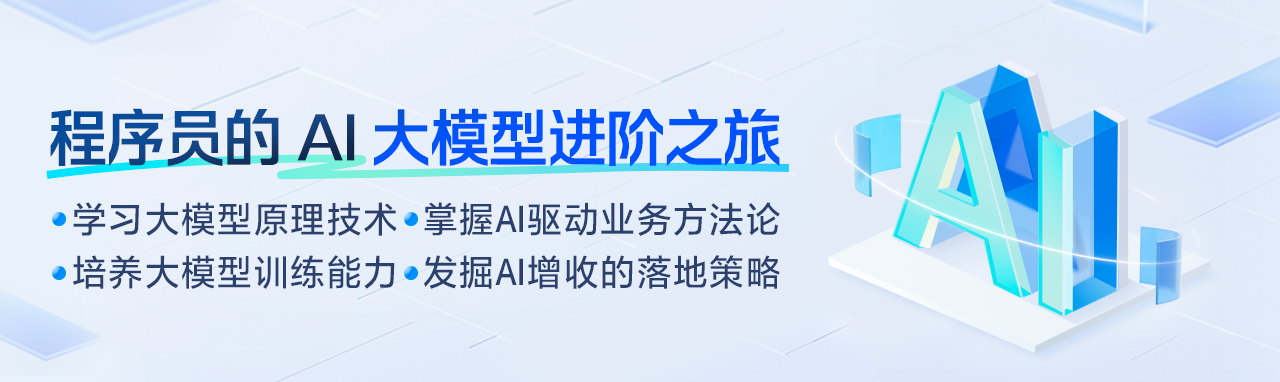告别鼠标:提升编程效率的 VS Code 快捷键
原文英文,约1100词,阅读约需4分钟。发表于:。Using keyboard shortcuts in VS Code can greatly improve your productivity by reducing the need for a mouse and speeding up navigation, editing, and other common tasks. Here’s a list of some...
使用VS Code快捷键能提高效率,减少鼠标使用。常用快捷键有:命令面板(Ctrl+Shift+P)、快速打开文件(Ctrl+P)、切换侧边栏(Ctrl+B)、标签导航(Ctrl+Tab)、跳转定义(F12)、多光标编辑、格式化文档(Shift+Alt+F)、搜索替换(Ctrl+F/H)、Git控制(Ctrl+Shift+G)。掌握这些技巧能显著提升编程效率。