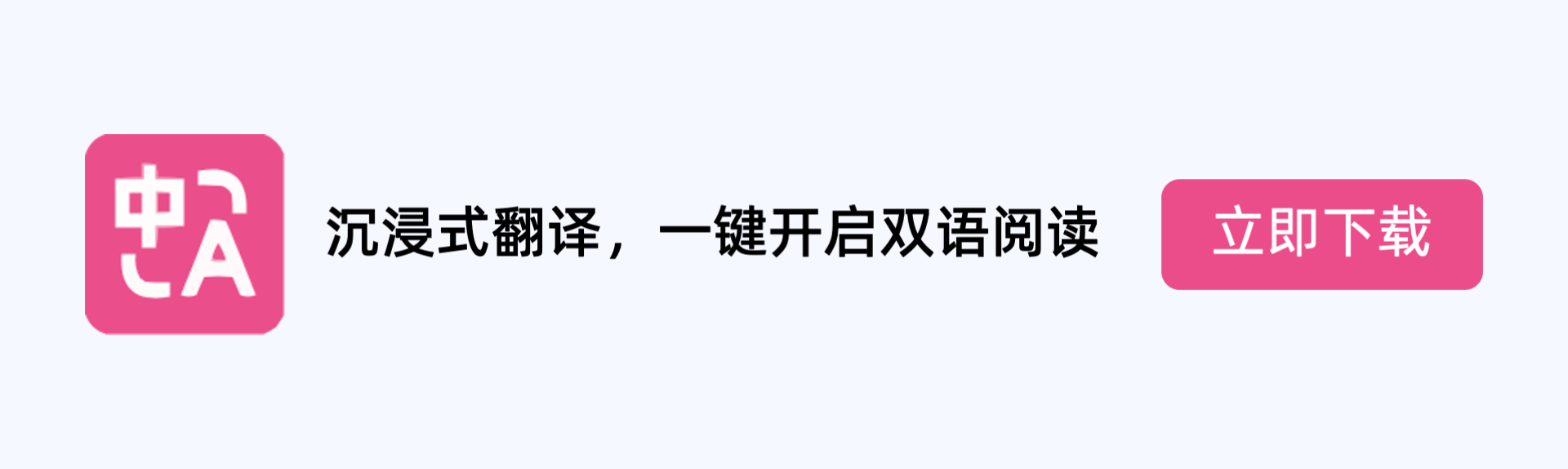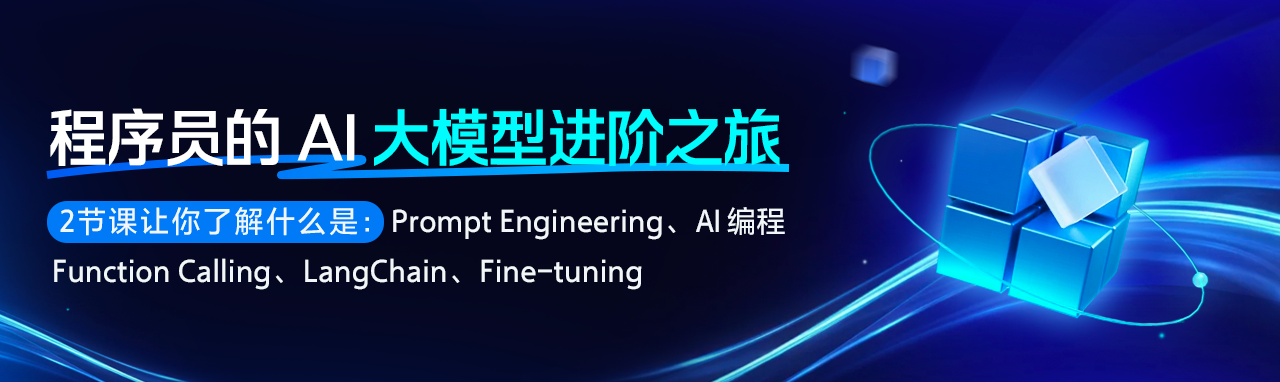iOS 18 导航栏教程 - #30DaysOfSwift
原文英文,约200词,阅读约需1分钟。发表于:。Day 2: Wandering around the multiple paths 🛣️ In the third post of #30DaysOfSwift series, I am going to teach you how to make a sticky navigation bar. The output would look something like this: ...
文章讲解了在Swift中创建粘性导航栏的步骤。首先,新建一个名为“HomeView”的SwiftView文件,并在主文件中替换为HomeView()。接着,在HomeView()中使用TabView创建多个选项卡视图,添加标签和图标。通过UIImpactFeedbackGenerator实现触觉反馈,用户切换选项卡时会触发反馈。