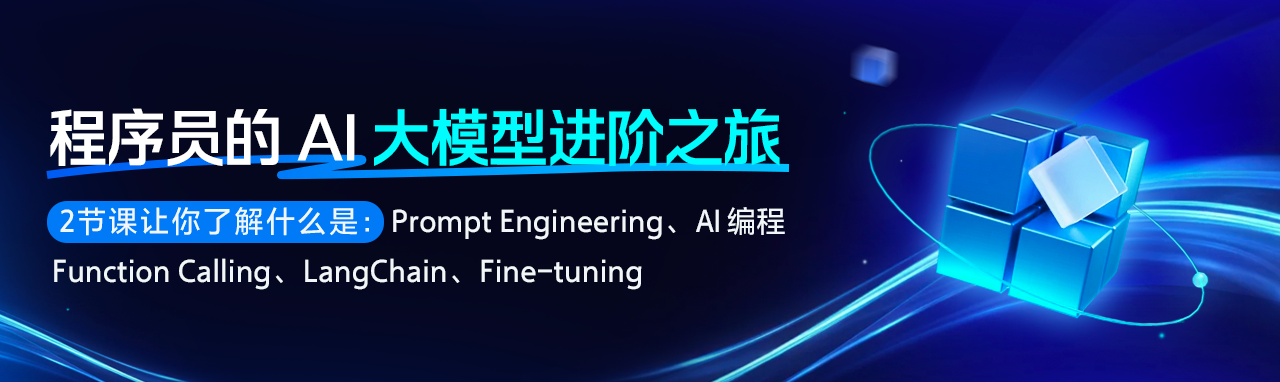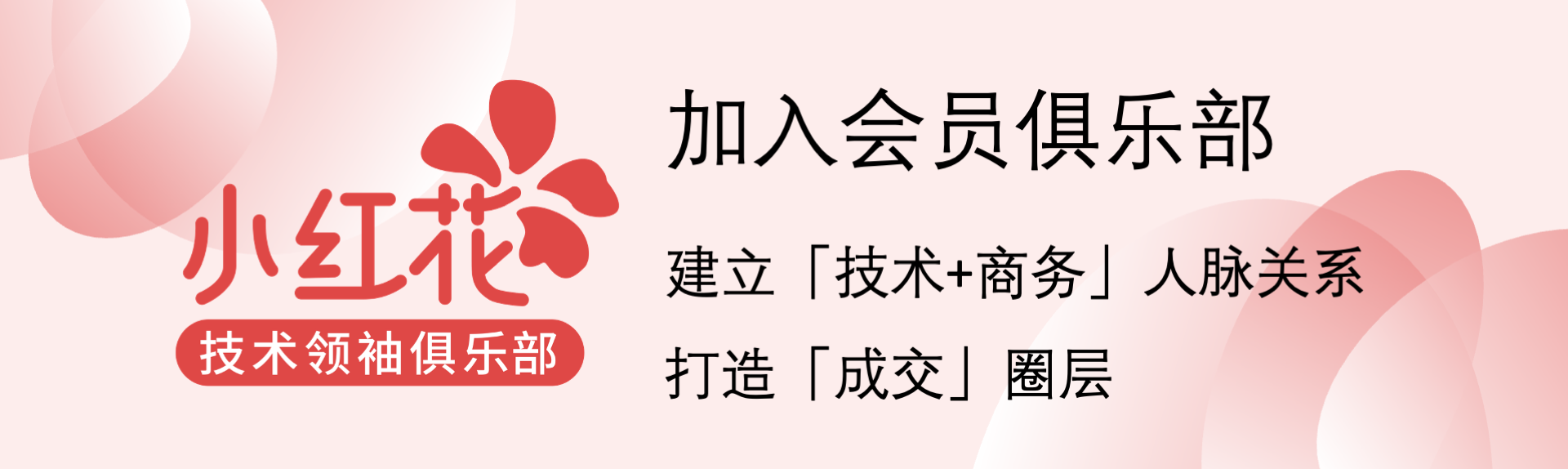LibreOffice Writer頁碼重設為1的做法 / How to Reset Page Numbers to 1 in LibreOffice Writer
原文中文,约1700字,阅读约需4分钟。发表于:。LibreOffice Writer有時候在設定頁碼重新計數時會發生錯亂。這時候只要改變起始頁碼為2,再重新設定為1,即可將頁碼重置為1。 Sometimes LibreOffice Writer encounters errors when resetting page numbering. In this case, you can simply change the starting...
在LibreOffice Writer中,頁碼重設可能出錯。解決方法是先將起始頁碼設為2,再改回1。此問題在24.2.5.2版本中出現,無論Kubuntu或Windows 11都有可能。問題源於段落樣式設定未生效,需直接在文字上修改段落樣式後調整頁碼。