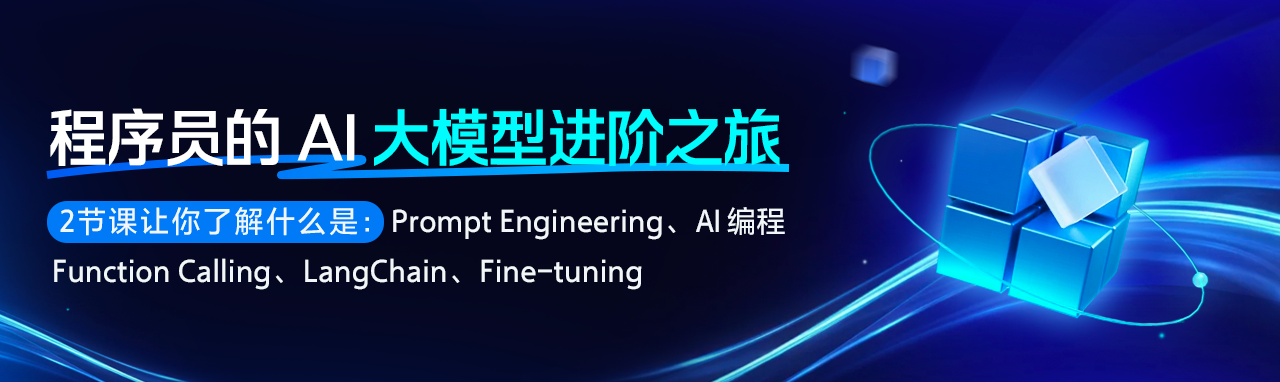在Gliimly中使用Vim颜色方案
原文英文,约100词,阅读约需1分钟。发表于:。Gliimly installation comes with a Vim module for highlighting Gliimly code. After installing Gliimly, run this to install the Vim module: gg -m The default color scheme looks like this: To...
安装Gliimly后,可以用Vim模块高亮代码。要更改颜色方案,在命令模式输入“:colorscheme ”,按Tab查看并按Enter选择,如“darkblue”。要永久更改,编辑主目录的“.vimrc”文件,添加“colorscheme darkblue”。