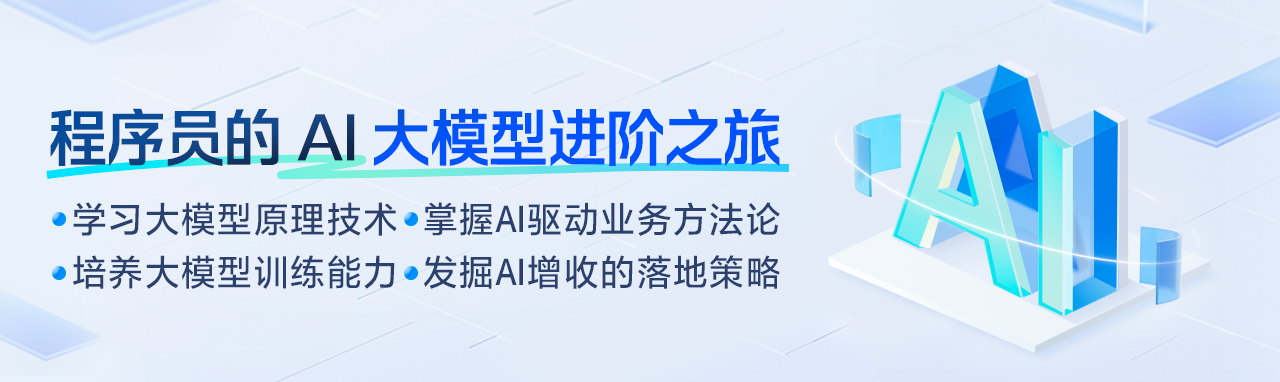禁用Windows中的密码过期
原文英文,约100词,阅读约需1分钟。发表于:。Some Windows installations have configured by default a password expiration of 42 days, if you want to disable it you might follow the next steps. First, we need to run the lusrmgr.msc tool, this...
在某些Windows安装中,默认密码过期为42天。要禁用此功能,打开lusrmgr.msc,右键点击用户,选择属性,在常规选项卡勾选“密码永不过期”,然后保存更改。