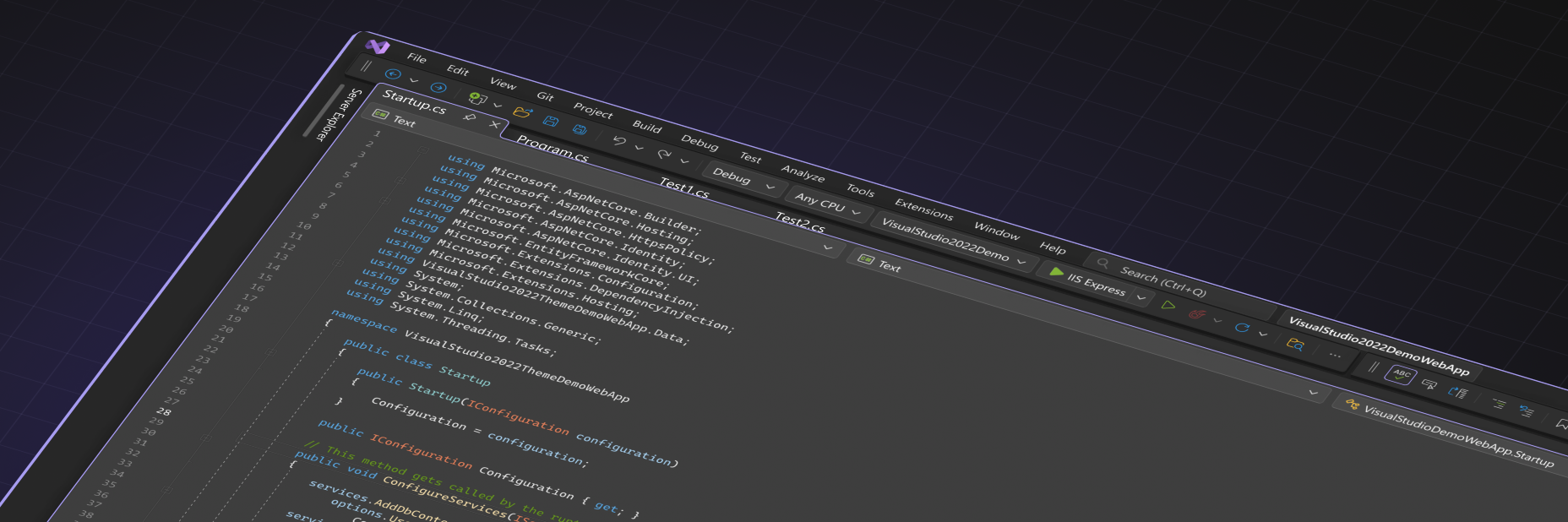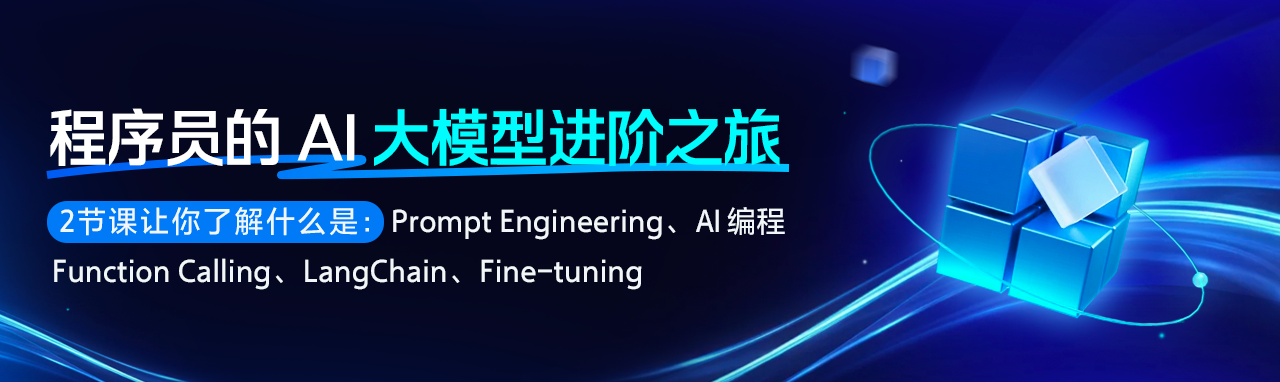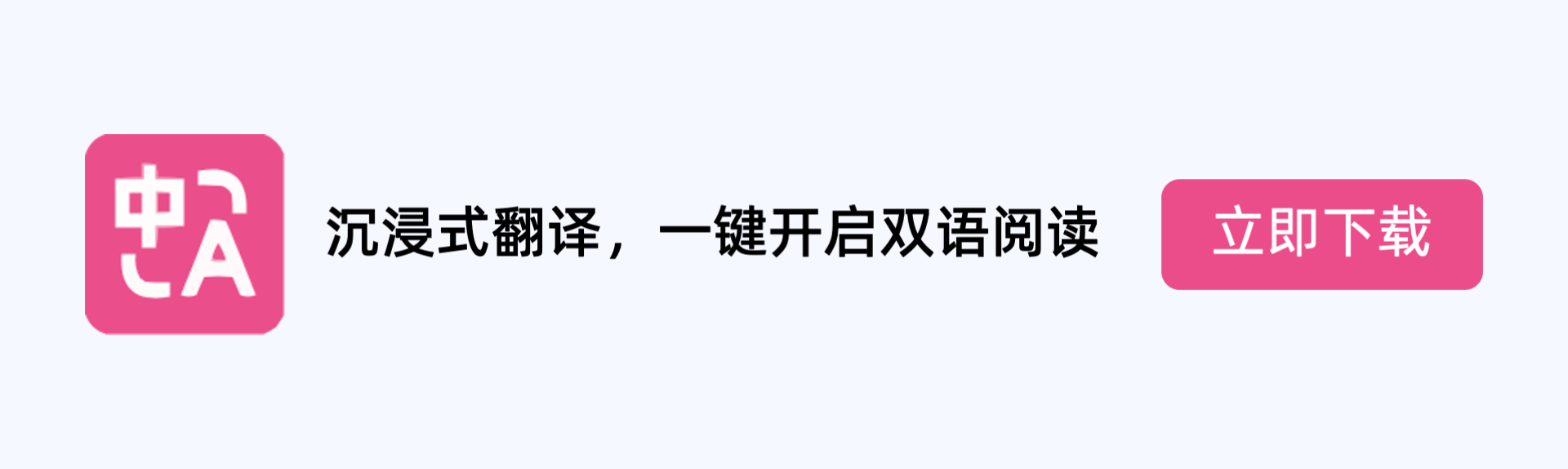Visual Studio UI 刷新预览版现已推出!
原文英文,约900词,阅读约需4分钟。发表于:。Back in May, we showed a first look into the UI Refresh that we’ve been working on for Visual Studio. We’ve been working on a refresh for the Visual Studio UI to improve productivity, create a...
微软发布了Visual Studio UI Refresh预览版,旨在提高生产力、创造更具包容性的环境,并满足全球无障碍要求。用户可以通过在Visual Studio的主菜单中选择“工具”>“管理预览功能”,勾选“实验性控制样式”并重启Visual Studio来启用UI Refresh。新版本UI Refresh在可点击目标空间和减少视觉杂乱等方面结合了用户反馈和无障碍要求,提供更具包容性的体验。此外,UI Refresh还简化了颜色使用,提供了新的“Tinted”主题。用户可以在开启UI Refresh后通过“工具”>“主题”或“环境”>“视觉体验”下的“颜色主题”下拉框中选择。用户可以在开发者社区中分享对UI Refresh和Tinted主题的反馈。