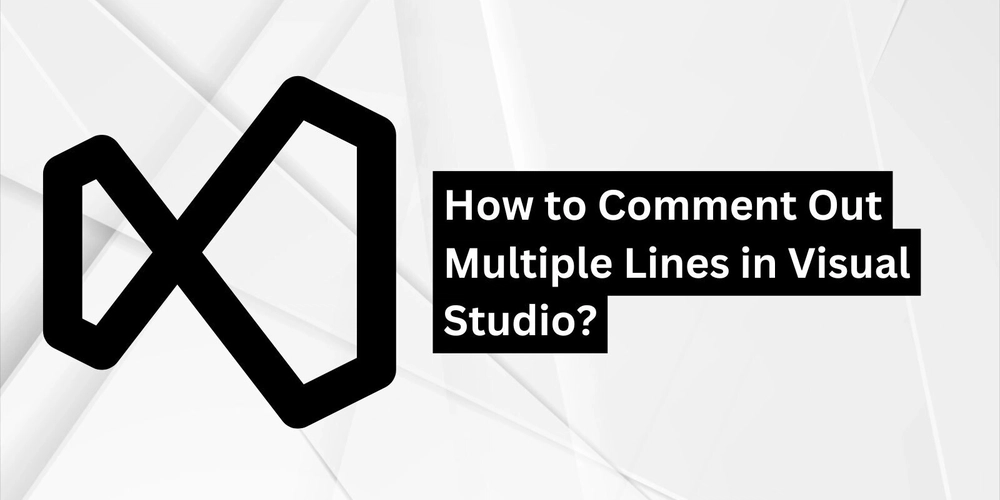如何在Visual Studio中注释多行代码?
Whether you're a beginner or an experienced developer, knowing how to comment out multiple lines of code in Visual Studio can save you time and help you debug, test, or document your code more...
在Visual Studio中,使用快捷键(Ctrl+K, Ctrl+C注释,Ctrl+K, Ctrl+U取消注释)、工具栏按钮或手动添加注释符号可以有效注释多行代码,从而提高调试和文档效率。