
模力方舟 MCP Server 上线:在 Cursor 里玩 AI 生图+语音
Gitee 官方博客
·

Gitee 正式发布企业版 MCP Server:让 AI 深度融入企业研发管理
Gitee 官方博客
·

Gitee 发布官方 MCP Server :让 AI 助手直连你的代码仓库
Gitee 官方博客
·

Gitee MCP Server:让 AI 助手接管繁琐事务,助力 Gitee 专业版研发提效
Gitee 官方博客
·

Ready Server与AT TOKYO合作进军日本市场
全球TMT-美通国际
·
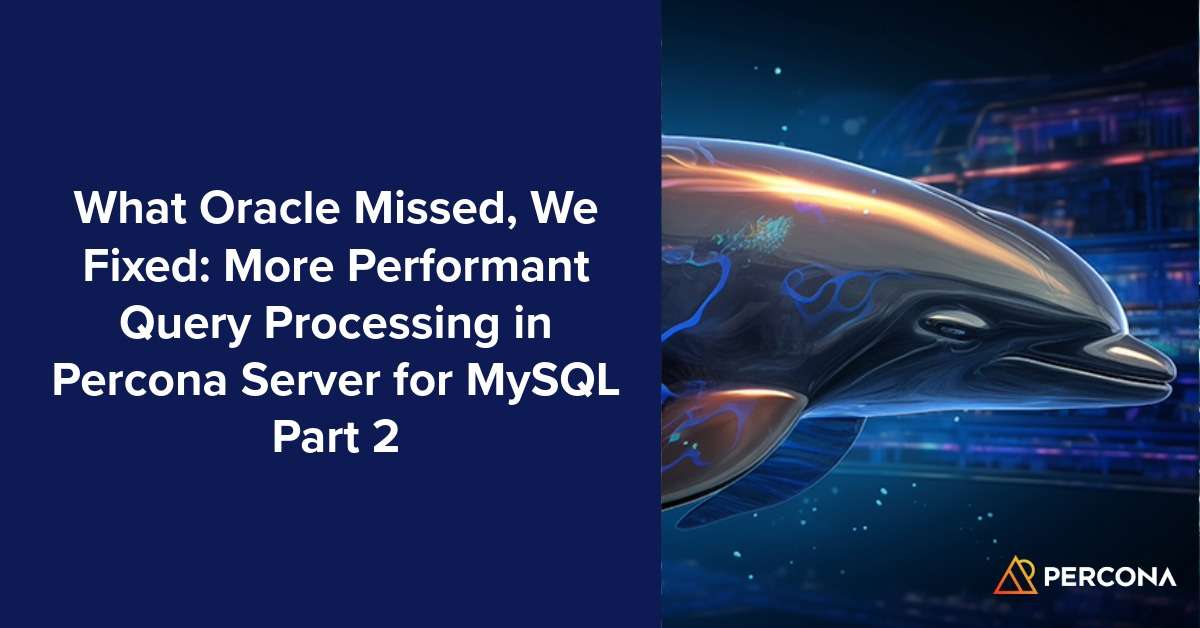
Oracle错过的,我们修复了:Percona Server for MySQL中的更高效查询处理,第二部分
Planet MySQL
·

紧急安全更新:修复Percona Server for MongoDB中的“Mongobleed”(CVE-2025-14847)
Percona Database Performance Blog
·
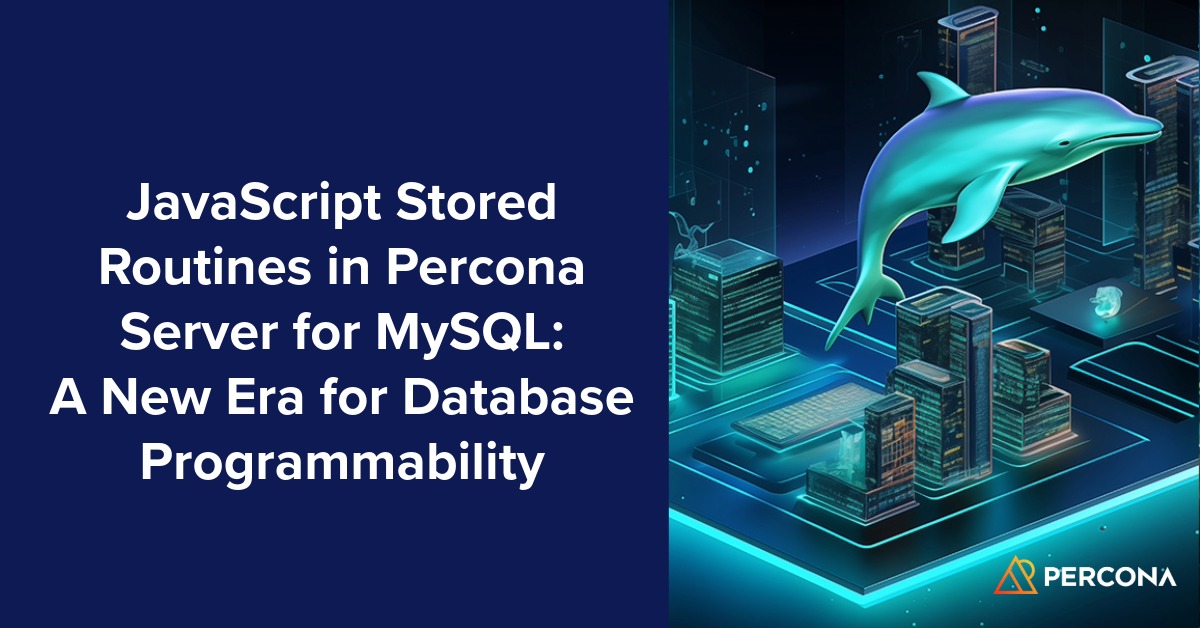
Percona Server for MySQL中的JavaScript存储程序:数据库可编程性的新时代
Planet MySQL
·

云端AI移动测试新纪元:Amazon Device Farm MCP Server实战指南
亚马逊AWS官方博客
·

宣布Azure DevOps Server正式发布
Azure DevOps Blog
·

发现React Server Components安全漏洞
The New Stack
·






