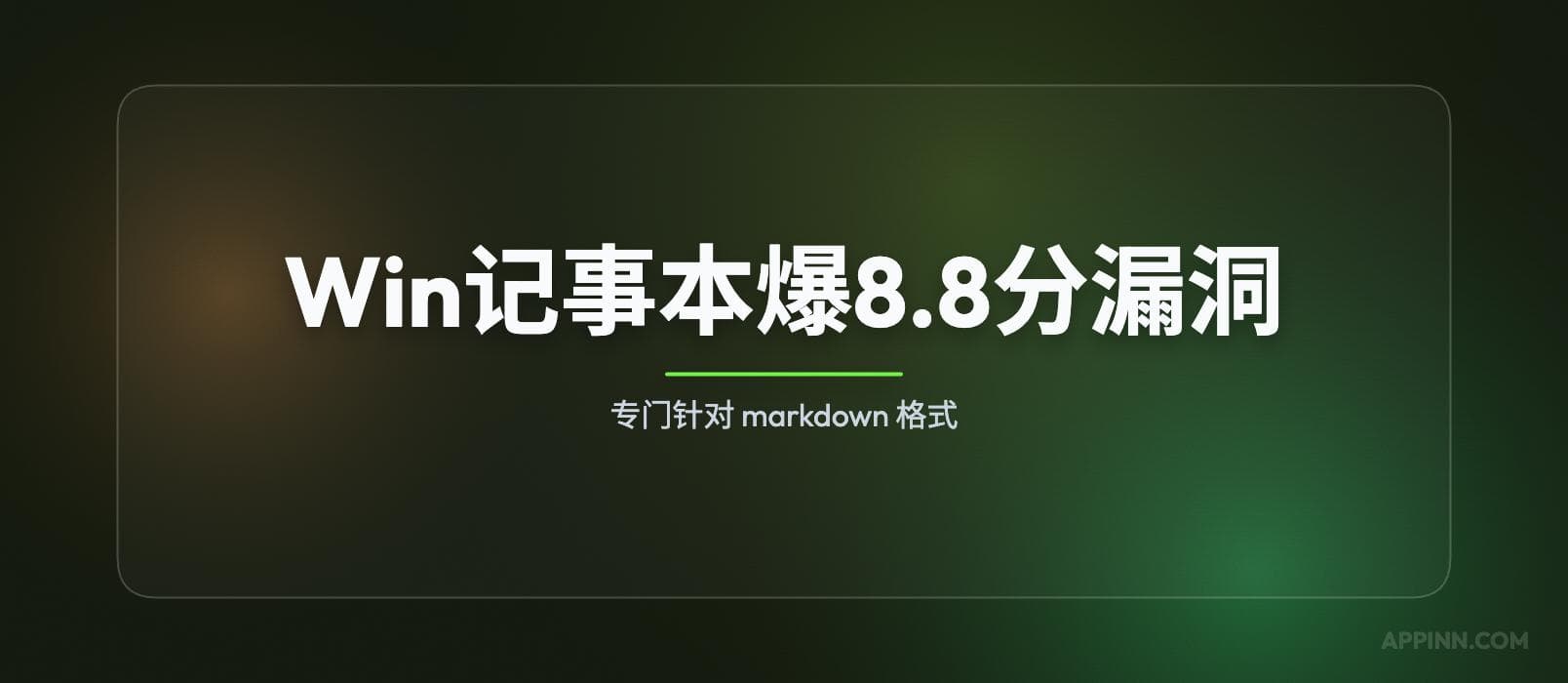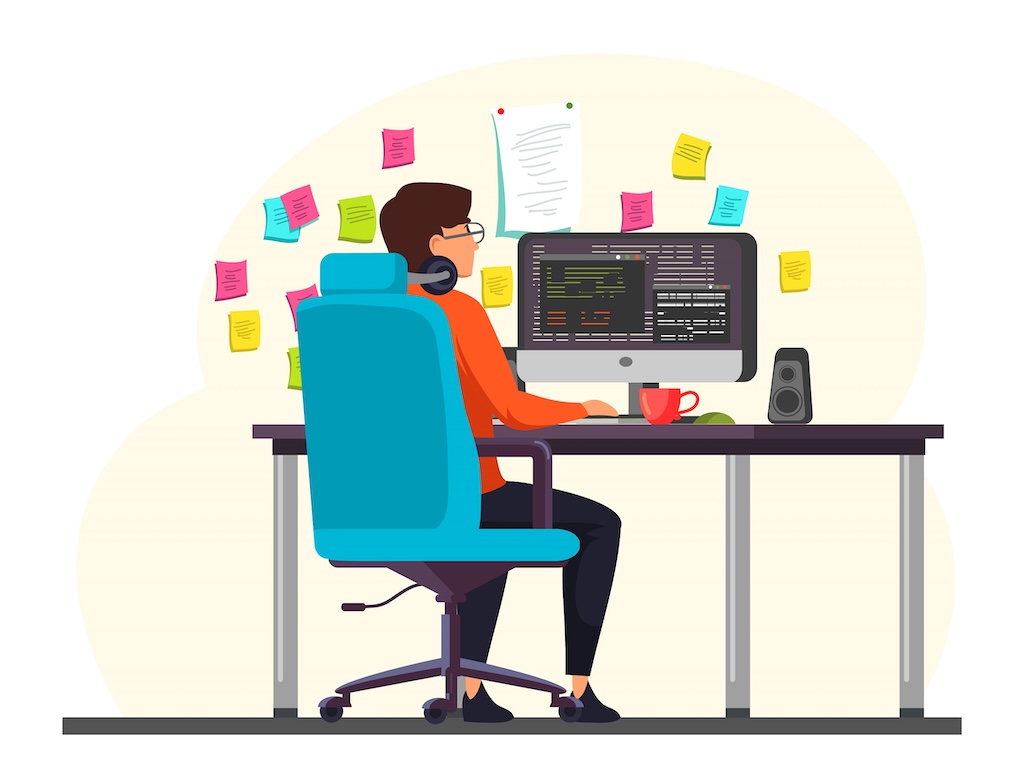联想泄露了一款可折叠的游戏掌机,同时也是一款Windows笔记本
The Verge
·

高通最终不会在GDC上宣布Windows游戏掌机
The Verge
·

Ayaneo新款Windows掌机最高售价可达4299美元,配置达到顶级规格
The Verge
·

微软通过Windows更新保持安全启动的有效性
The Verge
·

Meredith Johnson: CrossOver 26 cures artificial incompatibility with Windows games on Mac
CodeWeavers Staff Blog
·

杰弗里·爱泼斯坦为前Windows负责人安排了与蒂姆·库克的会议
The Verge
·