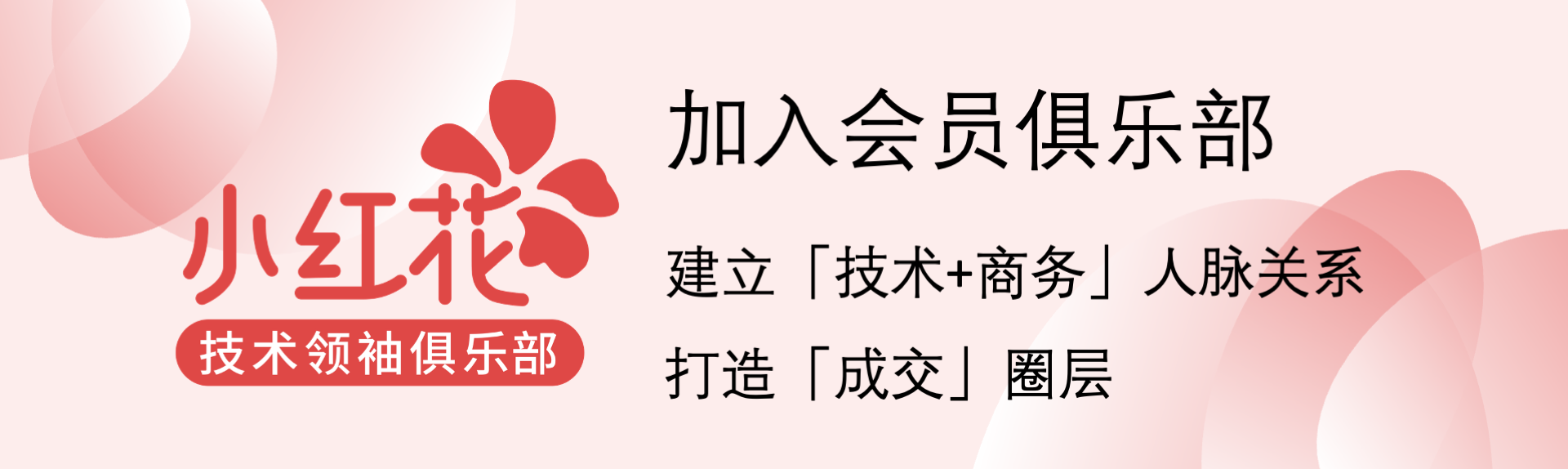Remove Chrome (Edge) Managed by Organization
原文约600字,阅读约需2分钟。发表于:。Remove Chrome (Edge) Managed by Organization Steps Press Win + R, type regedit to open Registry Editor Find and delete the following directories Chrome: HKEY_LOCAL_MACHINE\SOFTWARE\Policies\Google\Chrome HKEY_CURRENT_USER\SOFTWARE\Policies\Google\Chrome Edge: HKEY_LOCAL_MACHINE\SOFTWARE\Policies\Microsoft\Edge HKEY_CURRENT_USER\SOFTWARE\Policies\Microsoft\Edge Reference and Acknowledgement Works! Fix Chrome (or Edge) is Managed by your Organization (in 3 steps!) Original: https://wiki-power.com/ This post is protected by CC BY-NC-SA 4.0 agreement, should be reproduced with attribution. This post is translated using ChatGPT, please feedback if any omissions.
本文介绍了如何移除Chrome(Edge)被组织管理的问题,需要通过删除特定目录来解决。参考了wiki-power网站并受CC BY-NC-SA 4.0协议保护。