
MySQL中MyVector插件的范围向量搜索 — 第三部分
Planet MySQL
·

2026年1月MySQL性能评估
Percona Database Performance Blog
·

区分恐惧、不确定性与怀疑与现实:MySQL真的被遗弃了吗?
Percona Database Performance Blog
·

MySQL 9.6的原生密码遗留支持
Planet MySQL
·
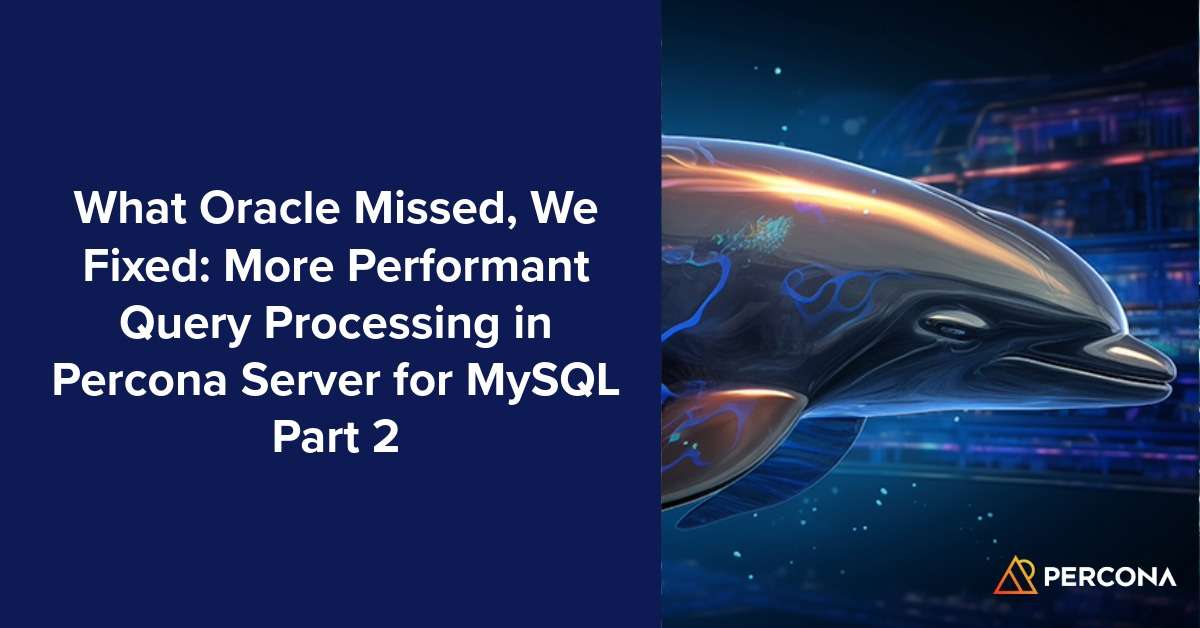
Oracle错过的,我们修复了:Percona Server for MySQL中的更高效查询处理,第二部分
Planet MySQL
·
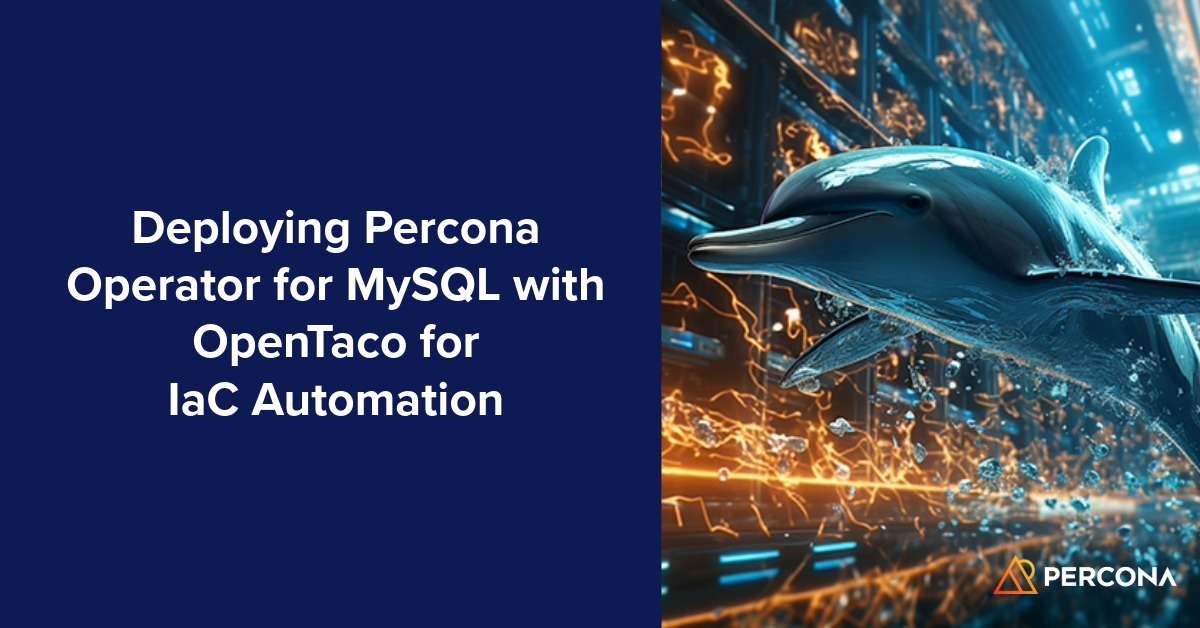
使用OpenTaco进行基础设施自动化部署Percona MySQL Operator
Percona Database Performance Blog
·

假期期间玩弄MySQL MCP服务器
Planet MySQL
·

2026年预FOSDEM MySQL比利时日 – 议程
Planet MySQL
·
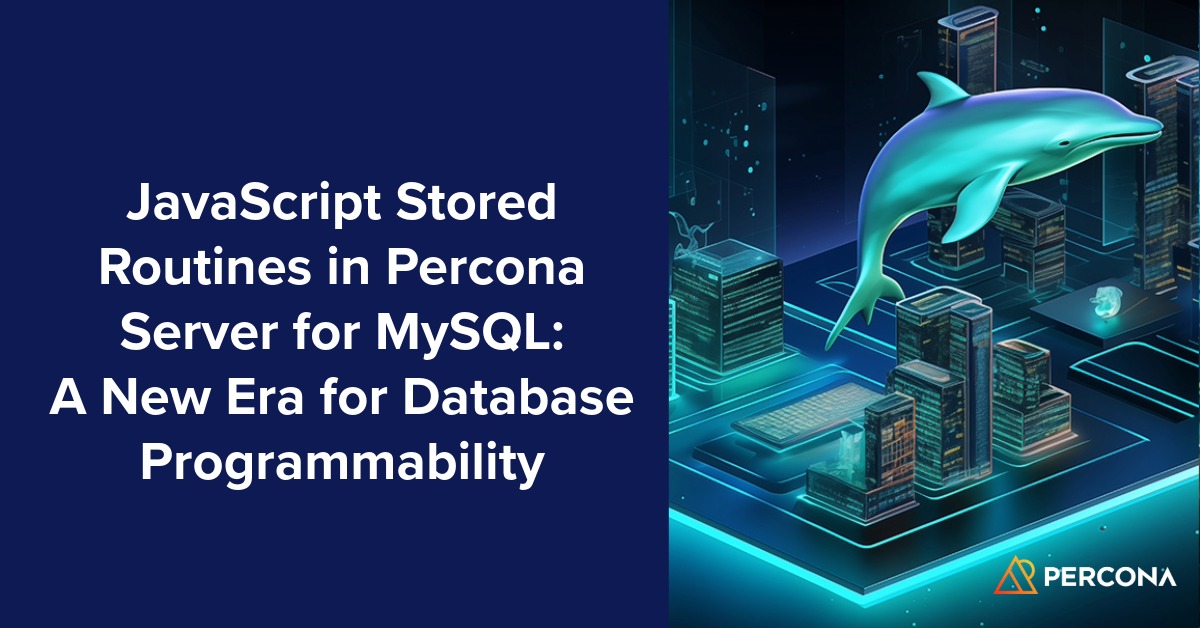
Percona Server for MySQL中的JavaScript存储程序:数据库可编程性的新时代
Planet MySQL
·


