标签
visual studio
相关的文章:本列表汇总了关于 Visual Studio 的最新动态、实用技巧和扩展管理器更新,帮助开发者更高效地使用这一强大的开发工具。
新界面提供了一种简洁直观的环境配置方式,改进的搜索功能能提供更准确、组织更合理的结果,而且对于那些希望直接控制的用户,新的底层 JSON...
dotNET跨平台 ·

Visual Studio Blog ·
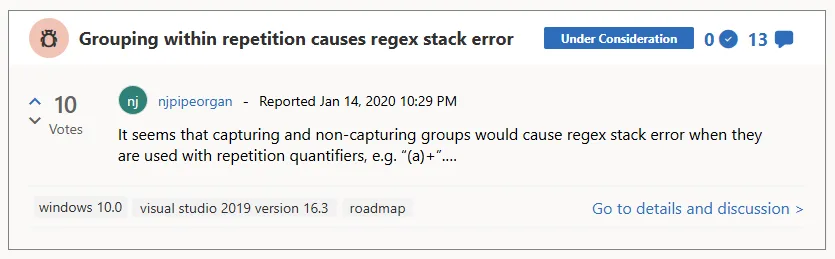
Visual Studio Blog ·
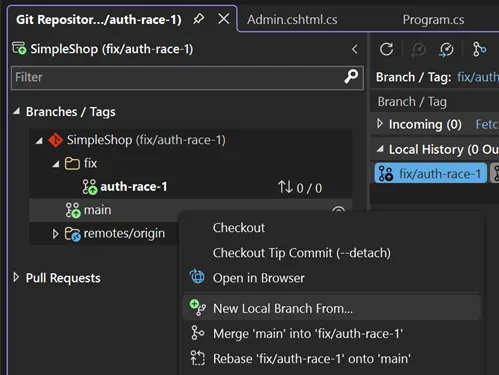
Visual Studio Blog ·
更重要的是,通过简单的点击操作,用户还可以轻松修改文件的编码格式,无需借助外部工具或进行复杂的设置调整。本文所有项目都已收录到C#/.NET/.NET Core优秀项目和框架精选中,关注优秀项目和框架精选能让你及时了解C#、.NET和.NET...
dotNET跨平台 ·
Visual Studio Code(VS Code)是微软为Linux开发者提供的轻量级跨平台IDE,支持多种编程语言,具备远程开发能力和丰富的扩展生态。本文介绍了VS Code的安装、配置及核心功能,以帮助开发者提高工作效率。
极客技术博客’s Blog ·
本文介绍如何通过 Visual Studio 连接 Ubuntu Linux,搭建跨平台开发环境,包括环境要求、SSH 服务安装、Visual Studio 配置及项目调试等步骤,帮助开发者高效利用 Windows 和 Linux 的优势,实现顺畅的开发流程。
极客技术博客’s Blog ·
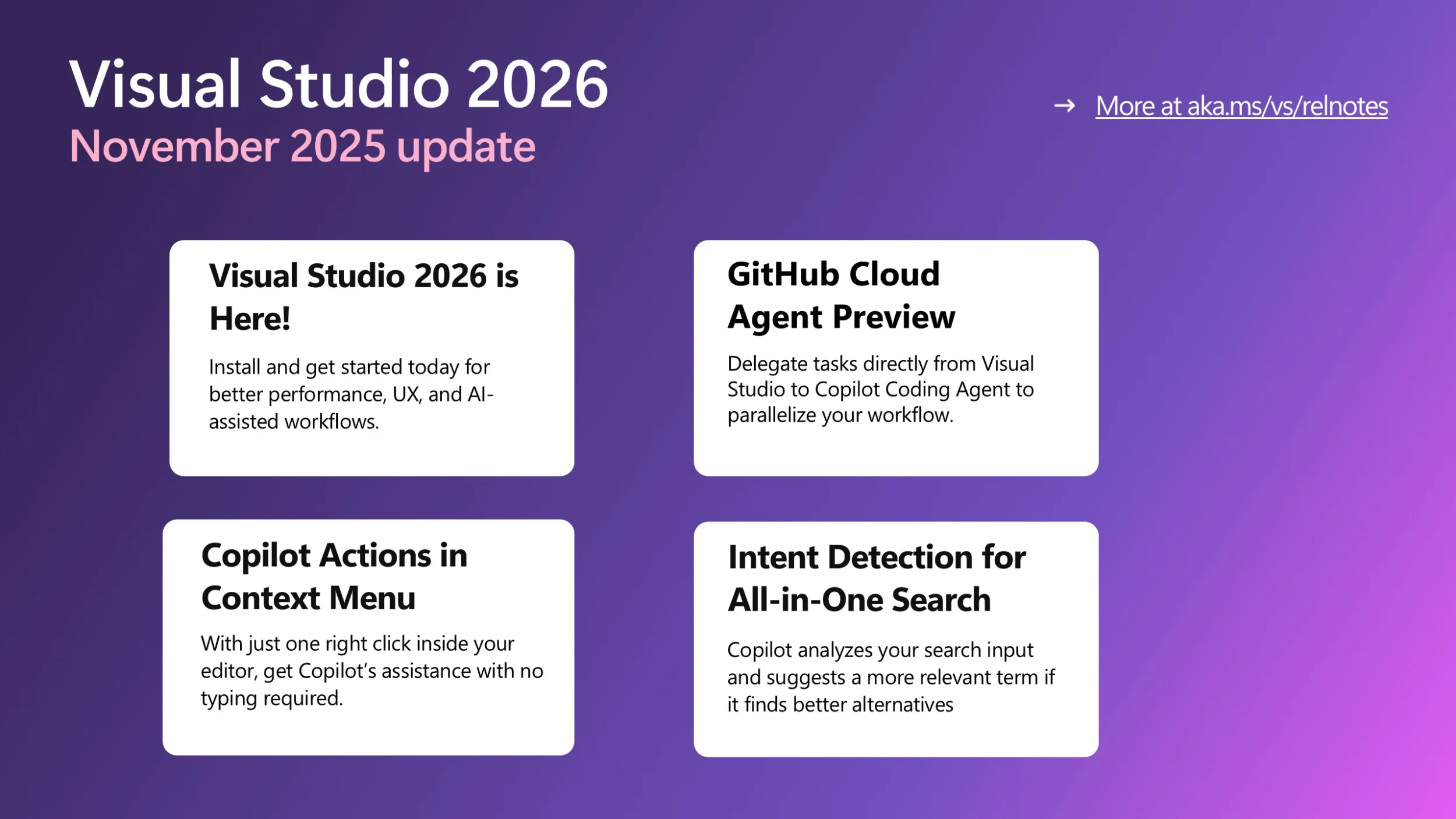
Visual Studio Blog ·
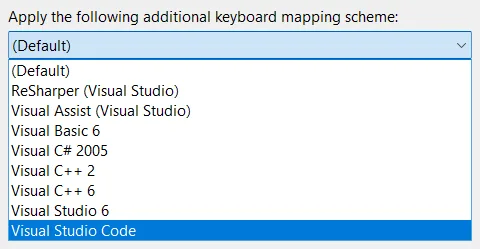
Visual Studio Blog ·
有了指令文件,您现在可以将特定指令定向到仓库中的特定文件夹或文件,使 Copilot 真正了解项目,并且在不同会话中保持一致性。通过开发者社区分享您的想法、创意以及遇到的任何问题,您将帮助我们改进并塑造 Visual Studio 的未来。为了让 Copilot 能有效地为您独特的团队和代码库服务,它需要了解您的项目以及团队的最佳实践。因此,在您输入提示时,您不仅在教 Copilot...
dotNET跨平台 ·

Visual Studio Blog ·
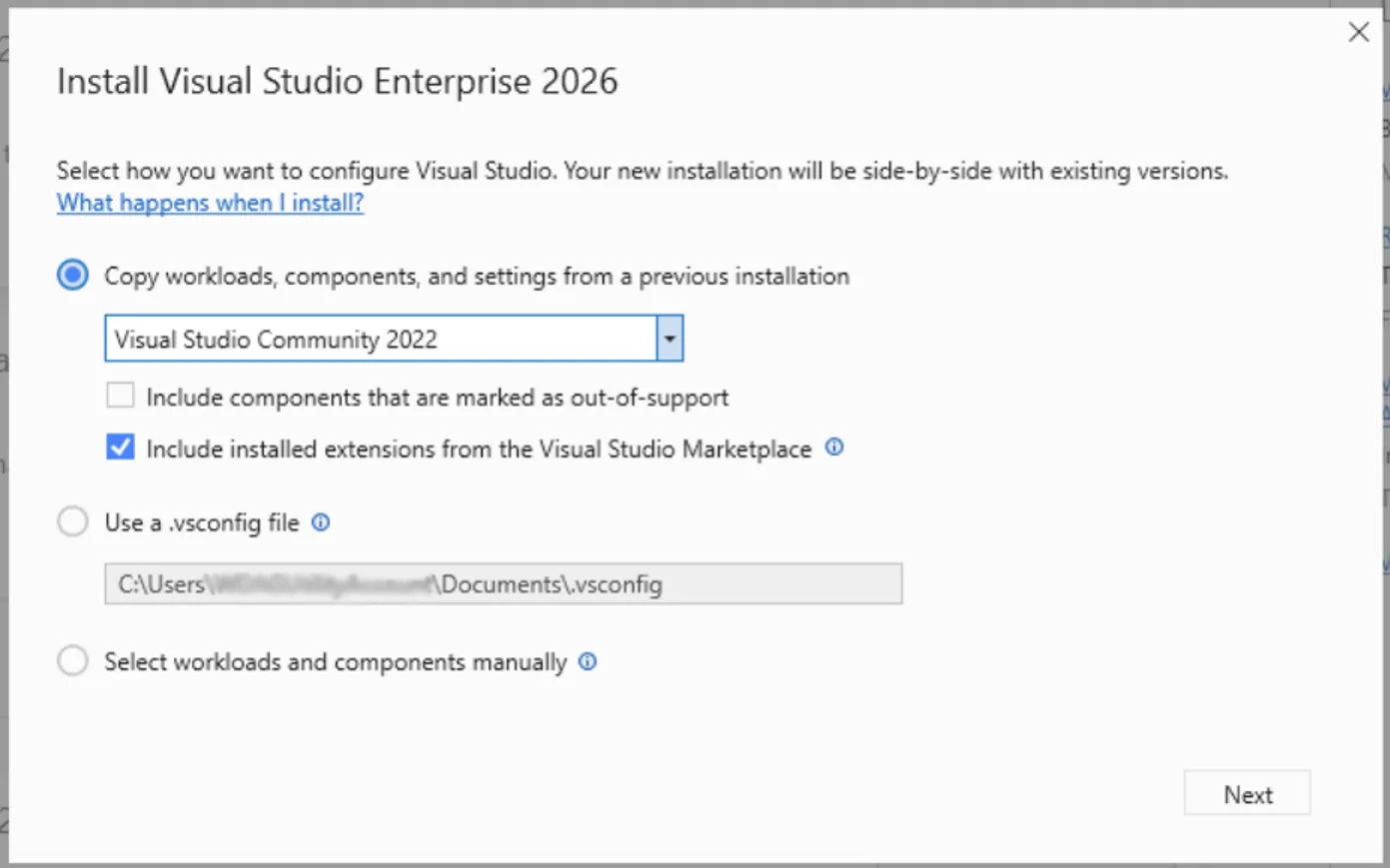
Visual Studio Blog ·
从写第一行代码到部署上线,整个流程都被重新梳理了一遍,目标很明确:让大家写得更顺、改得更快、跑得更稳。主题、快捷键、常用扩展都能一键导入。对企业团队来说,这意味着可以逐步迁移,不用"一刀切"。我们诚挚邀请全国的 .NET 开发者、技术爱好者到场,一起探索性能跃升、AI 融合与跨平台创新的无限可能,共同见证 .NET...
dotNET跨平台 ·

The New Stack ·

The New Stack ·
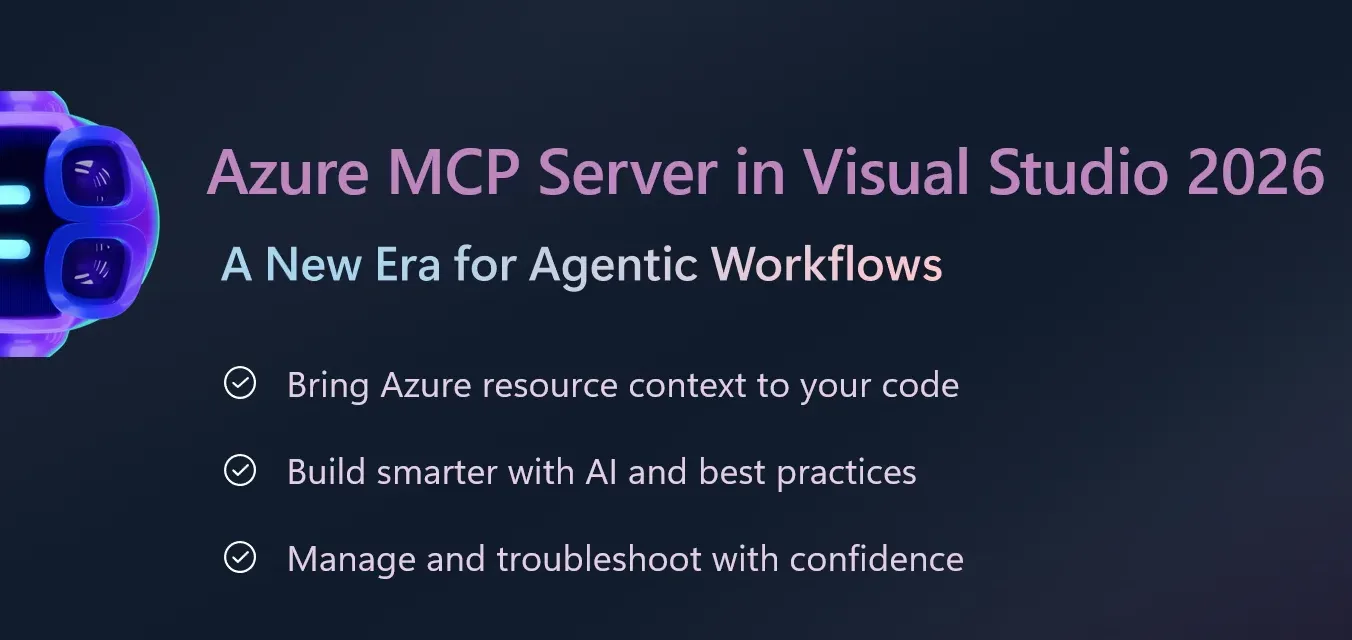
Visual Studio Blog ·
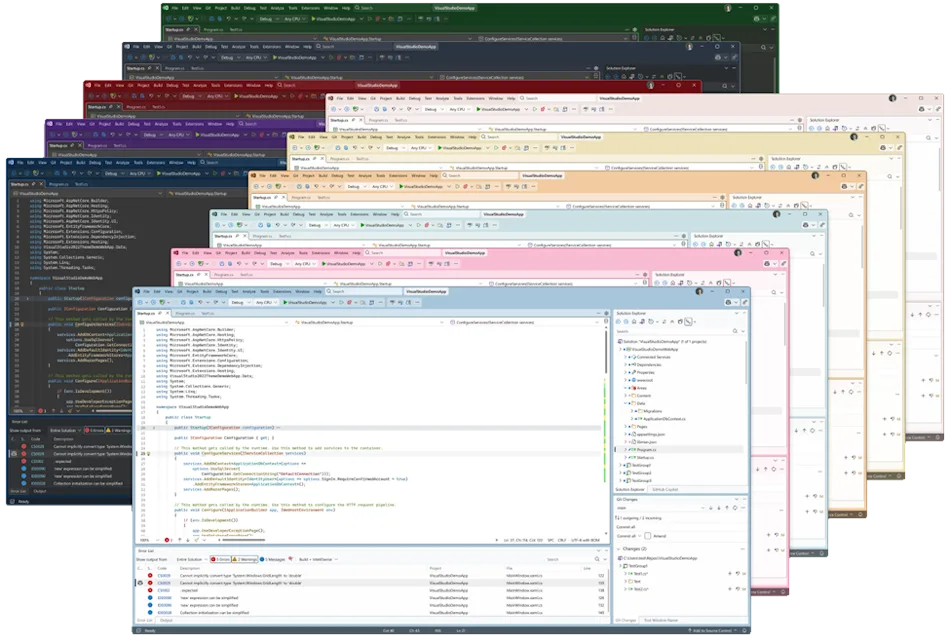
Visual Studio Blog ·
微软披露了GitHub Copilot和Visual Studio的两个高危漏洞:CVE-2025-62449(路径遍历,可能导致敏感文件泄露)和CVE-2025-62453(影响AI输出验证,可能注入恶意代码)。开发者应立即更新补丁并加强代码审查。
FreeBuf网络安全行业门户 ·


