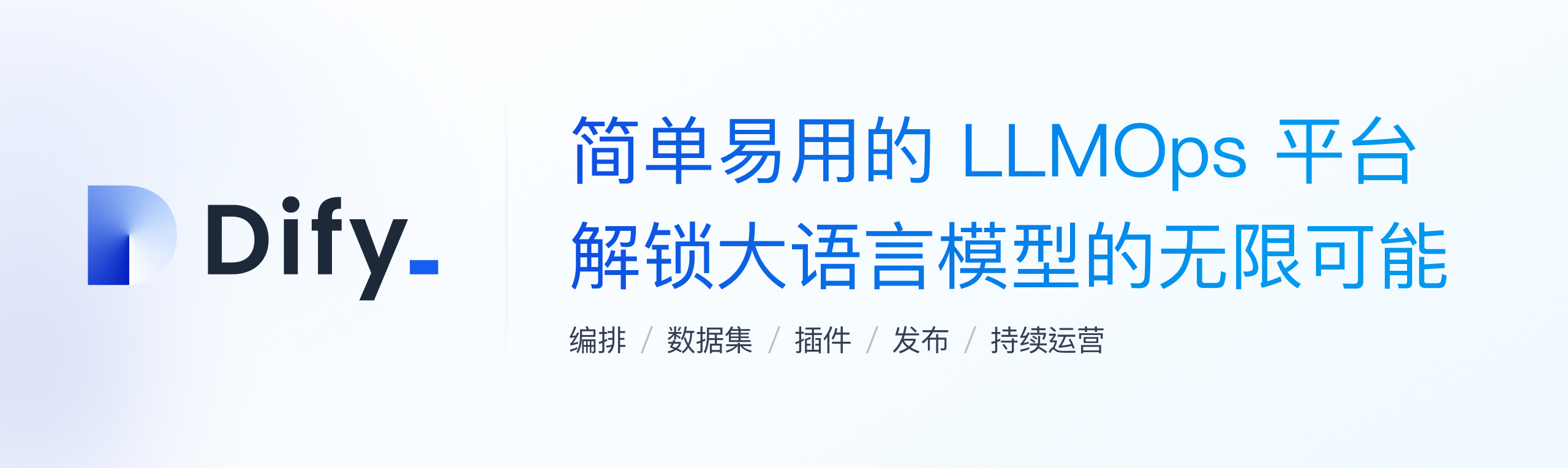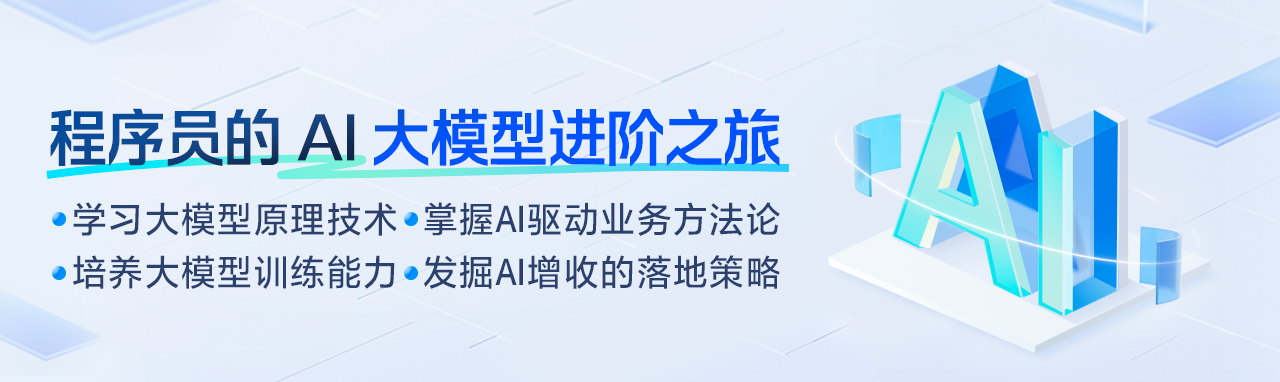How to make an Apple Vision Pro Persona
原文英文,约900词,阅读约需4分钟。发表于:。Samar Haddad for The Verge | Photo by Apple Now that you’ve got your $3,500 Apple Vision Pro, gone through the tutorial, and gotten the hang of things, it’s time to do the next best thing: make a Persona. Personas are Apple’s name for a digital avatar of yourself for video calls. Or, in Apple’s words, a “natural representation of you that you can use to connect with others.” Aside from FaceTime, your Persona is also used with the EyeSight feature — you know, the ghostly eyes that appear on the Vision Pro’s front display. It’s created using image captures and 3D measurements of your head, face, upper body, and facial expressions. But before you go run off and make a Persona, there’s one thing to keep in mind. Right now, Personas are in beta which means... they look kind of cursed.... Continue reading…
苹果的Vision Pro可以创建数字化的个人化头像,称为Persona,用于视频通话。Persona通过图像捕捉和3D测量创建,但目前仍处于测试阶段,效果不太理想。创建Persona时需要按照指示进行头部和面部动作,然后可以编辑和重新捕捉。创建完成后,可以选择不同的光照风格和调整照片的温度和亮度。如果效果不满意,可以重新捕捉。在FaceTime上与朋友一起使用Persona可以带来乐趣。
/cdn.vox-cdn.com/uploads/chorus_asset/file/25337765/HT047_VISION_PRO_PERSONA.jpg)