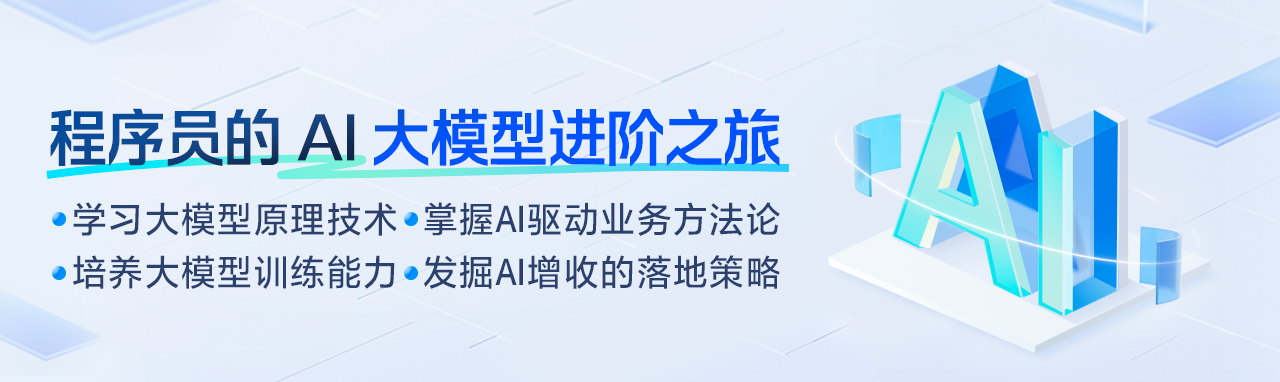Accessing Synology NAS Using frp
Accessing Synology NAS Using frp Access Synology NAS using frp in any network. Why Access Synology Using frp No public IP Slow QuickConnect service Services like Peanut Shell require separate traffic purchase Server Configuration Refer to the article How to Implement External Network RDP Remote Control (frp) · Server Configuration. Note that the vhost_http_port / vhost_https_port parameters in the frpc.ini configuration file must be retained. Bind Domain Name Add an A record with the server IP in the domain resolution Configure domain name binding on the cloud server Synology NAS Configuration Edit Configuration File Create a new frpc.ini file in any location and enter the following content: ```ini title="frpc.ini" [common] server_addr = Server IP server_port = Server frp port, default is 7000 token = Key, must be the same as configured on the server [dsm-http] type = tcp local_ip = localhost local_port = Synology DSM http port, default is 5000 custom_domains = Bound domain name remote_port = Custom remote port [dsm-https] type = tcp local_ip = localhost local_port = Synology DSM https port, default is 5001 custom_domains = Bound domain name remote_port = Custom remote port [ssh] type = tcp local_ip = localhost local_port = Default is 22 custom_domains = Bound domain name remote_port = Custom remote port ``` Using Docker Method Install the stilleshan/frpc image in Synology's Docker and initialize the container using the following parameters: Check Use high privilege to execute container Check Enable automatic restart Add a file in the Volume tab, select the local frpc.ini file, and mount it to the path /frp/frpc.ini Check Use the same network as Docker Host Start the container and wait a moment, then you can access Synology DSM using the domain name + http port number. Reference and Acknowledgment Tutorial on Using Docker to Install and Configure frpc Intranet Penetration for Synology NAS This post is translated using ChatGPT, please feedback if any omissions.
本文介绍了如何使用frp在任意网络下访问群晖NAS,解决了无公网IP、QuickConnect服务太慢、花生壳等服务需要单独买流量的问题。